I am unable to display images in img tag in Reactjs
<ul className="products">
{products.map((product) => (
<li key={product._id}>
<div className="product">
<Link to={"/product/" + product._id}>
<img className="product-image" src={product.image} alt="product" />
</Link>
<div className="product-name">
<Link to={"/product/" + product._id}>{product.name}</Link>
</div>
<div className="product-brand">{product.brand}</div>
<div className="product-price">${product.price}</div>
<div className="product-rating">
{product.rating} Stars ({product.numReviews} Reviews)
</div>
</div>
</li>
))}
</ul>
Every other data like product.name, product.price etc is getting displayed but problem lies with product.image .
The above pic shows my products array.
The above pic shows each component the page