I'm using PHP imageftbbox to create some dates that are calculated and rendered as an image.
They currently render to an image block so my font size is largely irrelevant apart from for creating higher resolution results. The problem I have is that if I have for instance the result provide two different dates (say February and March) then the font sizes appear differently in my resulting page as obviously it's expanding the March date to fill the box.
How can I make the sizing apply to what the font size actually spits out - so I can for instance have the same size font output no matter what the length of the content created?
<?php
include 'deliverytimes.php';
$date = new DateTime();
$now = date("Y-m-d H:i:s");
$h = date("H:i:s");
$days = explode(",", $businessDaysToAdd);
if (count($days) > 1) {
$two_weekdays_later_1 = strtotime(date("Y-m-d H:i:s", strtotime($now)) . " +" . $days[0] . " weekdays $h");
$date_1 = new DateTime("@$two_weekdays_later_1");
$formattedDeliveryDate_1 = $date_1->format('jS M');
$formattedDeliveryDate_3 = $date_1->format('jS \o\f F');
$two_weekdays_later_2 = strtotime(date("Y-m-d H:i:s", strtotime($now)) . " +" . $days[1] . " weekdays $h");
$date_2 = new DateTime("@$two_weekdays_later_2");
$formattedDeliveryDate_2 = $date_2->format('jS M.');
$formattedDeliveryDate_4 = $date_2->format('jS \o\f F');
$formattedDeliveryDate1 = $formattedDeliveryDate_3;
$formattedDeliveryDate2 = $formattedDeliveryDate_4;
$formattedDeliveryDate = "If ordered today we estimate delivery to be approximately between " . $formattedDeliveryDate_1 . " and " . $formattedDeliveryDate_2;
} else {
$h = date("H:i:s");
$two_weekdays_later = strtotime(date("Y-m-d H:i:s", strtotime($now)) . " +" . $businessDaysToAdd . " weekdays $h");
$date = new DateTime("@$two_weekdays_later");
$formattedDeliveryDate = "If ordered today we estimate delivery approximately by " . $date->format('l, jS M.');
}
$defaultOutput = 'main';
$textMobile = isset($_REQUEST['mobile']) ? $_REQUEST['mobile'] : $defaultOutput;
switch($textMobile) {
case "main":
$textToUse = $formattedDeliveryDate;
break;
case "p1":
$textToUse = $formattedDeliveryDate1;
break;
case "p2":
$textToUse = $formattedDeliveryDate2;
break;
}
// Path to our font file
$font = './Inter-SemiBold.ttf';
$fontBold = './Inter-Bold.ttf';
$size = 24;
$size2 = 82;
$spacing = 0;
$bbox = imageftbbox($size2, 0, $fontBold, $textToUse);
$width = $bbox[2] - $bbox[6];
$height = $bbox[3] - $bbox[7];
$im = imagecreatetruecolor($width, $height);
$xcoord = ($width - $bbox[4]) / 2;
imagealphablending($im, false);
imagesavealpha($im, true);
$white = imagecolorallocate($im, 255, 255, 255);
$black = imagecolorallocate($im, 0, 0, 0);
$grey = imagecolorallocate($im, 161, 161, 168);
$trans = imagecolorallocatealpha($im, 255, 255, 255, 127);
imagefilledrectangle($im, 0, 0, $width, $height, $trans);
//$red = imagecolorallocate($im, 239, 73, 52);
$defaultTextColour = 'white';
$textColour = isset($_REQUEST['colour']) ? $_REQUEST['colour'] : $defaultTextColour;
switch($textColour) {
case "white":
$textColourUse = $white;
break;
case "black":
$textColourUse = $black;
break;
case "grey":
$textColourUse = $grey;
break;
}
// Write it
imagettftext($im, $size2, 0, -$bbox[6], -$bbox[7], $textColourUse, $fontBold, $textToUse);
// Output to browser
header('Content-Type: image/png');
header("Cache-Control: no-store, no-cache, must-revalidate, max-age=0");
header("Cache-Control: post-check=0, pre-check=0", false);
header("Pragma: no-cache");
imagepng($im);
imagedestroy($i'm);
My CSS is just
.phpimage2 {max-width:90%; display: block; margin:10px auto 5px auto}