I'm using JQuery sortable to reorder JSON object's items into a JSON array. So let's pretend I have a JSON file that looks like this:
[
{
"ID_id": "I3Y0RAmsr5",
"DT_createdAt": "2020-12-02T14:39:24",
"DT_updatedAt": "2020-12-02T14:39:42",
"ST_text": "first",
"NU_number": 1,
},
{
"ID_id": "vL3cmiVvQv",
"DT_createdAt": "2020-12-02T14:39:45",
"DT_updatedAt": "2020-12-02T14:40:03",
"ST_text": "second\n",
"NU_number": 2,
}
]
This is my code to get an array of moved keys:
// fetch data from Users.json
$data = file_get_contents('Users.json');
$data_array = json_decode($data, true);
<ul class="ui-sortable" id="sortableColumns">
<?php foreach($data_array[0] as $k => $v) { ?>
<li class="ui-sortable-handle" id="<?php echo $k ?>"><?php echo $k ?><i class="fas fa-grip-lines"></i></li>
<?php } ?>
</ul>
<script>
$(function () {
$('#sortableColumns').sortable({ update: function(event, ui) {
var newOrderArray = $(this).find('li').map(function(i, el) {
return $(el).attr('id');
}).get()
getJsonTableData(newOrderArray);
}
});
});
function getJsonTableData(newOrderArray) {
console.log('newOrderArray: ' + newOrderArray);
$.getJSON('Users.json', function (jsonData) {
$.each(jsonData, function(j, obj){
// HERE I GUESS I NEED TO USE SOME CODE TO REORDER MY OBJECT'S ITEMS AND UPDATE THE Users.json FILE...
});
});
}
</script>
The console log I get after moving, for instance, the ID_id element to the bottom, is:
newOrderArray: DT_createdAt,DT_updatedAt,ST_text,NU_number,AR_array,ID_id
So, what I need to do now is to edit the jsonData array to look like this:
[
{
"DT_createdAt": "2020-12-02T14:39:24",
"DT_updatedAt": "2020-12-02T14:39:42",
"ST_text": "first",
"NU_number": 1,
"ID_id": "I3Y0RAmsr5" // -> key moved from to to bottom
},
{
"DT_createdAt": "2020-12-02T14:39:45",
"DT_updatedAt": "2020-12-02T14:40:03",
"ST_text": "second\n",
"NU_number": 2,
"ID_id": "vL3cmiVvQv" // -> key moved from to to bottom
}
]
And, of course, I need to update my Users.json file as shown above.