I am trying to run Ionic project in local .I am running the ionic serve command in cmd .I am getting below error.

I have tried to run npm link command .I am getting error .
What are the commands I need to run before ionic serve?
I am trying to run Ionic project in local .I am running the ionic serve command in cmd .I am getting below error.

I have tried to run npm link command .I am getting error .
What are the commands I need to run before ionic serve?
npm install inside your project folder before you start.ionic serve once againIf it fails -
node_modules folder and the package_lock.json file.npm installnpm link