I put together a quick C# implementation of what I think you're looking for (and can easily be changed to SSIS specific). There's a trivial difference in line SE You have a leading space before ll and I do not but I assume that's an artifact of your framing of the question.
Tester solution
// Tester solution for https://stackoverflow.com/q/65126044/181965
using System;
using System.Collections;
using System.Collections.Generic;
public static class Extensions
{
// https://stackoverflow.com/questions/3008718/split-string-into-smaller-strings-by-length-variable
public static IEnumerable<string> SplitByLength(this string str, int maxLength)
{
for (int index = 0; index < str.Length; index += maxLength)
{
yield return str.Substring(index, Math.Min(maxLength, str.Length - index));
}
}
}
public class Program
{
public static void Main()
{
// Simulate Row value
string comments = "In the name of Robert of the House Baratheon, the First of his Name, King of the Andals and the Rhoynar and the First Men, Lord of the Seven Kingdoms and Protector of the Realm, by the word of Eddard of the House Stark, Lord of Winterfell and Warden of the North, I do sentence you to die.";
// Given the above, the expectation is that we will break the string into 60 character length strings with S A-T preceding the line. Expected output
/*
SA In the name of Robert of the House Baratheon, the First of
SB his Name, King of the Andals and the Rhoynar and the First
SC Men, Lord of the Seven Kingdoms and Protector of the Realm,
SD by the word of Eddard of the House Stark, Lord of Winterfe
SE ll and Warden of the North, I do sentence you to die.
*/
// Define our line length
int lineLength = 59;
// 65 is A in ASCII
int commentEnumerator = 65;
// Split comments into lineLength segments
foreach (string line in comments.SplitByLength(lineLength))
{
// https://stackoverflow.com/questions/289792/int-to-char-in-c-sharp
Console.WriteLine(string.Format("S{0} {1}", (char)commentEnumerator, line));
commentEnumerator++;
}
/*
SA In the name of Robert of the House Baratheon, the First of h
SB is Name, King of the Andals and the Rhoynar and the First Me
SC n, Lord of the Seven Kingdoms and Protector of the Realm, by
SD the word of Eddard of the House Stark, Lord of Winterfell a
SE nd Warden of the North, I do sentence you to die.
*/
}
}
Now that you have a working example to test your logic against, we need to port this into SSIS speak.
I need to have a Data Flow on my Control Flow. I am going to feed Comments into the pipeline (data flow) via an OLE DB Source which then routes to an Script Component. The only "tricky" bit is that the default Transformation mode of Synchronous won't "work" here as that assumes 1 row input yields 1 row of output.
OLE DB Source
I specify a query here and use the following
SELECT CAST('In the name of Robert of the House Baratheon, the First of his Name, King of the Andals and the Rhoynar and the First Men, Lord of the Seven Kingdoms and Protector of the Realm, by the word of Eddard of the House Stark, Lord of Winterfell and Warden of the North, I do sentence you to die.' AS varchar(1240)) AS Comments
Script Component
This will act as a Transformation (default).
On the Input Columns tab, check Comments and ReadOnly is fine
On the Inputs and Outputs tab, select Output 0 and expand it. We need to change the property SynchronousID from the default Script Components.Inputs[Input 0] to None
Before you leave this tab, you need to specify the column(s) that will hold the output data. I presume we are creating two columns - RowId and Comment which I will define as strings of length 2 and 159 respectively. Click Add Column two times and then modify the Name, DataType and Length properties.
Future readers, for extra credit, you can define an SSIS variable of type Int32 and populate it with the lineLength and then add it to ReadOnly variables on the Script tab for a semi-flexible solution.
Click Edit Script.
using System;
using System.Collections.Generic;
using System.Data;
using Microsoft.SqlServer.Dts.Pipeline.Wrapper;
using Microsoft.SqlServer.Dts.Runtime.Wrapper;
public static class Extensions
{
// https://stackoverflow.com/questions/3008718/split-string-into-smaller-strings-by-length-variable
public static IEnumerable<string> SplitByLength(this string str, int maxLength)
{
for (int index = 0; index < str.Length; index += maxLength)
{
yield return str.Substring(index, Math.Min(maxLength, str.Length - index));
}
}
}
[Microsoft.SqlServer.Dts.Pipeline.SSISScriptComponentEntryPointAttribute]
public class ScriptMain : UserComponent
{
int lineLength;
public override void PreExecute()
{
base.PreExecute();
// This is where I would access the SSIS variable if I went that route
lineLength = 59;
}
public override void Input0_ProcessInputRow(Input0Buffer Row)
{
// 65 is A in ASCII
int commentEnumerator = 65;
foreach (string line in Row.Comments.SplitByLength(lineLength))
{
// https://stackoverflow.com/questions/289792/int-to-char-in-c-sharp
Output0Buffer.AddRow();
Output0Buffer.RowId = "S" + (char)commentEnumerator;
Output0Buffer.Comment = line;
commentEnumerator++;
}
}
}
And this is the results of that operation