I've trawled the web and SO for a good few hours and have exhausted all solutions I can find. Windows 10 / Chrome 87.0 / Python 3.
from selenium import webdriver
DRIVER_PATH = r'./chromedriver/chromedriver.exe'
driver = webdriver.Chrome(executable_path=DRIVER_PATH)
returns:
WebDriverException: Message: Can not connect to the Service ./chromedriver/chromedriver.exe