I'm using mat-drawer to add sidenav to a page. I'm putting the drawer into a side-nav-container component that will be common to all pages so that each page can have the following structure:
<!-- a page in my app -->
<app-side-nav-container #container>
<!-- Button to trigger side-nav to open or close -->
<button type="button" mat-button (click)="container.tryToggle()">
Toggle nav (from an element on the page)
</button>
Content in the rest of the page
</app-side-nav-container>
In the code above I'm triggering the toggle behaviour by calling a .tryToggle() method which exists on the side-nav-container element. I've used the #container notation to create a reference to the container component. This is that container component:
export class SideNavContainerComponent {
@ViewChild('drawer')
public drawer?: MatDrawer
public tryToggle() :void {
console.log('Toggling. drawer.opened=' + this.drawer?.opened)
this.drawer?.toggle()
}
}
.tryToggle() is accessible from the projected content but won't trigger the drawer
When I click "Toggle nav" in the projected content, the console.log call works as expected and prints the value of this.drawer?.opened. This value alternates between true and false.
However the drawer doesn't work. It won't open or close. It's very peculiar. It's not that the drawer is out of scope - it's in scope and I can print it into the console. It just doesn't open or close.
.tryToggle works when called by an element inside the container component
If I call exactly the same method but triggered by button inside the the parent component then it works.
// side-nav-container.html
<mat-drawer-container class="example-container" autosize>
<mat-drawer #drawer mode="side">
<p>Sidenav content </p>
</mat-drawer>
<div class="body-of-page">
<ng-content></ng-content>
</div>
<!-- additional button to test behaviour... -->
<button type="button" mat-button (click)="tryToggle()">
Toggle sidenav (this works)
</button>
</mat-drawer-container>
What am I missing?