I would like to add a logo at the left or the center of my navbar, can anyone tell me how could I achieve this?
I have tried this but when I do add these lines to my code, my links are upper than the logo, looks like the logo is pushing them or something. Anyone?
.logo {
max-width:100px;
display:inline-block;
}
Here is my code:
@import url("https://fonts.googleapis.com/css2?family=Nunito:wght@300;400;600;700;900&display=swap");
html,
body {
height: 100%;
width: 100%;
font-family: "Nunito", sans-serif;
}
.nav {
background-color: #fff;
overflow: hidden;
justify-content: space-between;
}
.nav a {
float: left;
display: block;
color: rgba(0, 0, 0, 0.8);
text-align: center;
padding: 14px 16px;
text-decoration: none;
font-size: 0.75rem;
}
.nav a:hover {
background-color: #fff;
color: #000;
}
.nav .active {
color: #000;
font-weight: 600;
}
.nav .icon {
display: none;
}
.nav .dropdown {
float: left;
overflow: hidden;
}
.nav .dropdown:hover .dropbtn {
background-color: #fff;
color: #000;
}
.nav .dropdown:hover .dropdown-content {
display: block;
border-radius: 4px;
border: 1px solid rgba(0, 0, 0, 0.10);
}
.nav .dropdown .dropbtn {
font-size: 0.75rem;
border: none;
outline: none;
color: rgba(0, 0, 0, 0.8);
padding: 14px 16px;
background-color: inherit;
margin: 0;
font-family: "Nunito", sans-serif;
cursor: pointer;
}
.nav .dropdown-content {
display: none;
position: absolute;
background: #fff;
min-width: 160px;
z-index: 1;
}
.nav .dropdown-content a {
float: none;
color: #9b9b9b;
padding: 12px 16px;
text-decoration: none;
display: block;
text-align: left;
transition: 0.4s ease;
}
.nav .dropdown-content a:hover {
background-color: #fff;
color: #000;
}
<div class="nav" id="topnav">
<a href="/feed">Feed</a>
<a href="/discover">Discover</a>
<a href="/jobs">Jobs</a>
<div class="dropdown">
<button class="dropbtn">Profile</button>
<div class="dropdown-content">
<a href="/profile">My profile</a>
<a href="/projects">My projects</a>
<a href="/settings">Settings</a>
<a href="/help">Help</a>
</div>
</div>
<a href="/about">About</a>
<a href="javascript:void(0);" class="icon" onclick="myFunction()">☰</a>
</div>Also it can be centered, I'd be happy too. Thank you!