I am trying to deserializ a json file which contains hebrew words. I am useing .net core.
this is part of my json:
{
"MandatoryWords": {
"select": {
"sql": "select",
"oracle": "select",
"Hebrew": [ "בחר", "הצג" ]
},
"from": {
"sql": "from",
"oracle": "from",
"Hebrew": [ "מ", "מתוך", "של" ]
},
"where": {
"sql": "where",
"oracle": "where",
"Hebrew": [ "כש", "בתנאי ש", "אם", "כאשר", "לכל מי ש", "רק עבור", "עבור" ]
}
}
}
I built this class for every part
public class JsonPart
{
public string sql { get; set; }
public string oracle { get; set; }
public List<string> Hebrew { get; set; }
}
When I use this code :
var options = new JsonSerializerOptions
{
PropertyNameCaseInsensitive = true,
};
Dictionary < string,Dictionary<string,JsonPart>> j;
var myJsonString = File.ReadAllText(@"C:\Users\1\Desktop\ConsoleApp1\ConsoleApp1\Substitutes.json");
j = JsonSerializer.Deserialize<Dictionary<string, Dictionary<string, JsonPart>>>(myJsonString);
Instead of the Hebrew words, the dictionary has question marks
like in the following picture

And if I use this code :
var options = new JsonSerializerOptions
{
PropertyNameCaseInsensitive = true,
};
Dictionary < string,Dictionary<string,JsonPart>> j;
var myJsonString = File.ReadAllBytes(@"C:\Users\1\Desktop\ConsoleApp1\ConsoleApp1\Substitutes.json");
var utf8Reader = new Utf8JsonReader(myJsonString);
j = JsonSerializer.Deserialize<Dictionary<string, Dictionary<string, JsonPart>>>(ref utf8Reader);
I get this error:
System.Text.Json.JsonException
HResult=0x80131500
Message=The JSON value could not be converted to System.Collections.Generic.List`1[System.String]. Path: $.MandatoryWords.select.Hebrew[0] | LineNumber: 6 | BytePositionInLine: 29.
Source=System.Text.Json
StackTrace:
at System.Text.Json.ThrowHelper.ReThrowWithPath(ReadStack& readStack, Utf8JsonReader& reader, Exception ex)
at System.Text.Json.JsonSerializer.ReadCore(JsonSerializerOptions options, Utf8JsonReader& reader, ReadStack& readStack)
at System.Text.Json.JsonSerializer.ReadValueCore(JsonSerializerOptions options, Utf8JsonReader& reader, ReadStack& readStack)
at System.Text.Json.JsonSerializer.ReadValueCore(Utf8JsonReader& reader, Type returnType, JsonSerializerOptions options)
at System.Text.Json.JsonSerializer.Deserialize[TValue](Utf8JsonReader& reader, JsonSerializerOptions options)
at Simple.MyConverter.Converter() in C:\Users\1\Desktop\ConsoleApp1\ConsoleApp1\MyConverter .cs:line 31
at ConsoleApp1.Program.Main(String[] args) in C:\Users\1\Desktop\ConsoleApp1\ConsoleApp1\Program.cs:line 10
This exception was originally thrown at this call stack:
[External Code]
Inner Exception 1:
InvalidOperationException: Cannot transcode invalid UTF-8 JSON text to UTF-16 string.
Inner Exception 2:
DecoderFallbackException: Unable to translate bytes [E1] at index 0 from specified code page to Unicode.
I would love a solution.