I’m not aware of any capacity in the TIFF format to have two different color spaces at the same time. Since you are dealing in CMYK, I assume that is the one you want to preserve.
If so, the steps to do so would be:
- Load CMYK image A (using
BitmapDecoder)
- Load RGB image B (using
BitmapDecoder)
- Convert image B to CMYK with the desired color profile (using
FormatConvertedBitmap)
- If required, ensure the pixel format for image B matches A (using
FormatConvertedBitmap)
- Composite the two in memory as a byte array (using
CopyPixels, then memory manipulation, then new bitmap from the memory)
- Save the composite to a new CMYK TIFF file (using
TiffBitmapEncoder)
That should be possible with WIC (System.Media).
An example doing so (github) could be written as:
BitmapFrame LoadTiff(string filename)
{
using (var rs = File.OpenRead(filename))
{
return BitmapDecoder.Create(rs, BitmapCreateOptions.PreservePixelFormat, BitmapCacheOption.OnLoad).Frames[0];
}
}
// Load, validate A
var imageA = LoadTiff("CMYK.tif");
if (imageA.Format != PixelFormats.Cmyk32)
{
throw new InvalidOperationException("imageA is not CMYK");
}
// Load, validate, convert B
var imageB = LoadTiff("RGB.tif");
if (imageB.PixelHeight != imageA.PixelHeight)
{
throw new InvalidOperationException("Image B is not the same height as image A");
}
var imageBCmyk = new FormatConvertedBitmap(imageB, imageA.Format, null, 0d);
// Merge
int width = imageA.PixelWidth + imageB.PixelWidth,
height = imageA.PixelHeight,
bytesPerPixel = imageA.Format.BitsPerPixel / 8,
stride = width * bytesPerPixel;
var buffer = new byte[stride * height];
imageA.CopyPixels(buffer, stride, 0);
imageBCmyk.CopyPixels(buffer, stride, imageA.PixelWidth * bytesPerPixel);
var result = BitmapSource.Create(width, height, imageA.DpiX, imageA.DpiY, imageA.Format, null, buffer, stride);
// save to new file
using (var ws = File.Create("out.tif"))
{
var tiffEncoder = new TiffBitmapEncoder();
tiffEncoder.Frames.Add(BitmapFrame.Create(result));
tiffEncoder.Save(ws);
}
Which maintains color accuracy of the CMYK image, and converts the RGB using the system color profile. This can be verified in Photoshop which shows that the each letter, and rich black, have maintained their original values. (note that imgur does convert to png with dubious color handling - check github for originals.)
Image A (CMYK):
Image B (RGB):
Result (CMYK):
To have the two images overlayed, one image would have to have some notion of transparency. A mask would be one example thereof, where you pick a particular color value to mean "transparent". The downside of a mask is that masks do not play well with aliased source images. For that, you would want to do an alpha channel - but blending across color spaces would be challenging. (Github)
// Load, validate A
var imageA = LoadTiff("CMYK.tif");
if (imageA.Format != PixelFormats.Cmyk32)
{
throw new InvalidOperationException("imageA is not CMYK");
}
// Load, validate, convert B
var imageB = LoadTiff("RGBOverlay.tif");
if (imageB.PixelHeight != imageA.PixelHeight
|| imageB.PixelWidth != imageA.PixelWidth)
{
throw new InvalidOperationException("Image B is not the same size as image A");
}
var imageBBGRA = new FormatConvertedBitmap(imageB, PixelFormats.Bgra32, null, 0d);
var imageBCmyk = new FormatConvertedBitmap(imageB, imageA.Format, null, 0d);
// Merge
int width = imageA.PixelWidth, height = imageA.PixelHeight;
var stride = width * (imageA.Format.BitsPerPixel / 8);
var bufferA = new uint[width * height];
var bufferB = new uint[width * height];
var maskBuffer = new uint[width * height];
imageA.CopyPixels(bufferA, stride, 0);
imageBBGRA.CopyPixels(maskBuffer, stride, 0);
imageBCmyk.CopyPixels(bufferB, stride, 0);
for (int i = 0; i < bufferA.Length; i++)
{
// set pixel in bufferA to the value from bufferB if mask is not white
if (maskBuffer[i] != 0xffffffff)
{
bufferA[i] = bufferB[i];
}
}
var result = BitmapSource.Create(width, height, imageA.DpiX, imageA.DpiY, imageA.Format, null, bufferA, stride);
// save to new file
using (var ws = File.Create("out_overlay.tif"))
{
var tiffEncoder = new TiffBitmapEncoder();
tiffEncoder.Frames.Add(BitmapFrame.Create(result));
tiffEncoder.Save(ws);
}
Example image B: 
Example output: