How can we upload images(.jpg, .png) to Azure blob storage. Not getting any insight to start with.
If you have used example would love to see and try if that is the way to do, any working example/url would help get started with
Here is i am trying to upload .jpg file and getting 400 error,
image.forEach((element) async {
ImageDetailsUpload result = ImageDetailsUpload.fromJson(element);
var postUri = Uri.parse('$url/${result.fileName}?$code'); //Azure blob url
var request = new http.MultipartRequest("PUT", postUri); //Put method
request.files.add(
new http.MultipartFile.fromBytes(
'file',
await File.fromUri(Uri.parse(result.path)).readAsBytes(),
),
);
request.send().then((response) {
print(response.statusCode);
}, onError: (err) {
print(err);
});
});
image is a LIST and holds the fileName and File path, this is what i get as bytes (see image below)
Solved the issue of upload but image is being corrupted now on server -
image.forEach((element) async {
ImageDetailsUpload result = ImageDetailsUpload.fromJson(element);
var postUri = Uri.parse('$url/${result.fileName}?$code');
var request = new http.MultipartRequest("PUT", postUri);
request.headers['X-MS-BLOB-TYPE'] = 'BlockBlob';
request.files.add(
new http.MultipartFile.fromBytes(
'file',
await File.fromUri(Uri.parse(result.path)).readAsBytes(),
),
);
request.send().then((response) {
print(response.statusCode);
}, onError: (err) {
print(err);
});
});
this seems to haunting me.
There is more to the question, what i noticed is the file uploaded using postman to blob storage are store as actual image of type image/jpeg depending on what type of image i am uploading. But when uploading using application i am using as mutipart which is making th e stored file into of type multipart/form-data. Uploaded both types of image jpg/png both gives type as mentioned above.
[![enter image description here][3]][3]