This is a tricky one, because the package author decided to hard code in the scientific notation.
If we review the source code, there is a
function rpart.plot:::format0 that formats any values between 0.001 and 9999.
So one approach, is to create a copy that over-writes those default values and assign it into the rpart.plot namespace.
First, an example tree:
library(nycflights13)
library(rpart.plot)
fit <- rpart(carrier ~ origin + distance, data = flights[flights$carrier %in% c("UA","AA","DL"),])
rpart.plot(fit, type = 5, digits = 2, fallen.leaves = TRUE, extra = 101)
Note the scientific notation.
Now, we'll create the copy and call it myformat0. We need to use ::: for a couple of functions because they aren't exported from rpart.plot. Note that I replaced the 9999 with 100000, but you can use whatever number you want.
myformat0 <- function(x, digits=2)
{
rpart.plot:::check.integer.scalar(digits)
if(digits == 0)
digits <- getOption("digits")
if(digits >= 0)
rpart.plot:::formate(x, digits, smallest=.001, largest=100000)
else
sapply(x, format, digits=-digits)
}
Now we need to assign our custom function into the rpart.plot namespace. We can use assignInNamespace:
assignInNamespace("format0", myformat0, ns = "rpart.plot")
And now the plot:
rpart.plot(fit, type = 5, digits = 2, fallen.leaves = TRUE, extra = 101)