I recently upgraded my Macbook Pro from Catalina version to Big Sur. Now, I am getting this error with my iOS Simulator. So I deleted the Connection Profile and created a new one. This time I am getting the following error:
TDBXError: Remote error: Authentication manager rejected user credentials. This may be due to invalid combination of DS user name and password
My PAServer by the way is running on my Mac terminal and used one of the IP provided. I am not using any password for my connection profile. My PAServer Version is 21.0 I am using 10.3 Community Version of RAD Studio.
There is a suggestion to create a password but I don't know where to make a password in the PAServer.
Can someone assist me or ever encountered some issues with new Mac OS Big Sur version.
UPDATE: ERROR MESSAGE ON PASERVER WHEN I TRIED USING THE LOWER VERSION 20.0
OS/paserver ; exit;
Platform Assistant Server Version 11.2.13.8
Copyright (c) 2009-2019 Embarcadero Technologies, Inc.
Connection Profile password <press Enter for no password>:
Starting Platform Assistant Server on port 64211
Type ? for available commands
>i
192.168.254.122
10.211.55.2
169.254.191.89
169.254.150.220
10.37.129.2
>Runtime error 231 at 0000000105F7605A
Saving session...
...copying shared history...
...saving history...truncating history files...
...completed.
Deleting expired sessions... 56 completed.
[Process completed]