There exists the dedicated method .str.replace() for this:
import pandas as pd
# create toy data
df = pd.DataFrame(['9122 15 MHz','9123 15 MHz','9124 15 MHz', '9125 15 MHz','9126 15 MHz','9127 15 MHz','9128 15 MHz','9129 15 MHz','9130 15 MHz','9131 15 MHz'],columns=['col1'])
# replace strings in data
df['col1'].str.replace(' MHz','unit')
 In this snippet, I replaced the string
In this snippet, I replaced the string ' MHz' with the term 'unit'. You can also replace them with an empty string, if you want to get rid of the unit.
Perhaps, you want to extract the unit an convert the column to a numeric value. Do this with (if you have not put your line-number within the toy-example data as I did^^):
df = pd.DataFrame(['15 MHz','15 MHz','15 MHz', '15 MHz','15 MHz','15 MHz','15 MHz','15 MHz','15 MHz','15 MHz'],columns=['col1'])
df['col1'].str.replace(' MHz','').astype('int64')
EDIT:
If you have strings of variable length with a variable number of numbers that you want to extract, you can either use re (regular expression aka. regex) or the build-in string-to-integer function int. For both, see the answers to this question. I have created an example with both:
import pandas as pd
# create toy data
df = pd.DataFrame(['9122 15 MHz 9123 15 MHz 9124 15 MHz', '9125 15 MHz 9126 15 MHz 9127 15 MHz 9128 15 MHz9129 15 MHz 9130 15 MHz','9131 15 MHz'],columns=['col1'])
# nativ string-to-number conversion:
lst = []
for i,row in df.iterrows():
# get each (positive) number in string
lst.append( [int(s) for s in row['col1'].split() if s.isdigit()] )
# add new list to DataFrame
df['num'] = lst
# regular expression conversion:
import re
lst = []
for i,row in df.iterrows():
lst.append( re.findall(r'\d+', row['col1']) )
# add new list to DataFrame
df['re'] = lst