The plotting works fine, but the plotting function can't plot a line between a point and a NaN. If you force matplotlib to plot markers (e.g. by line style -o), you can see that it plots the non-NaN-points but won't produce a line from them to a NaN. Lines are only drawn between existing points.
This is why you have this wide withe space at the beginning of your plot. The points are there (and therefore, the axis's limits respect them) but you can't see them because per default, the line-plot plots lines and not points (aka. markers). This is also the reason why the scatter-plot works. It draws points rather than lines.
Perhaps, it gets a bit clearer, when looking at an example:
import pandas as pd
import matplotlib.pyplot as plt
import datetime
import numpy as np
data = [['2015-05-03', 0.00000],
['2015-05-09', np.nan ],
['2015-05-15', 7.27943],
['2015-05-21', np.nan ],
['2015-05-27', 7.26766],
['2015-06-03', np.pi]]
df = pd.DataFrame(data,columns=['date_str','val'])
# convert to datetime
df['date'] = [datetime.datetime.strptime(s, '%Y-%m-%d') for s in df['date_str']]
df.plot(kind='line',x='date',y='val',rot=45,style='-o')
So now, if you want to ignore the NaN-entries, you can mask them:
mask = ~np.isnan(df['val'])
df[mask].plot(kind='line',x='date',y='val',rot=45)

BTW, the pandas.DataFrame.plot() method uses matplotlib.pyplot.plot() in the background. It is sometimes a bit more convenient because it adds labels and legends directly^^