After some digging, I found the answer of how to get the rendered array. It is based on drawing the figure, as I tried before, and retrieving a memoryview of the renderer's buffer with fig.canvas.buffer_rgba():
import numpy as np
import matplotlib.pyplot as plt
from matplotlib import colors
M1 = ([1, 2, 3, np.nan],
[4, 5, np.nan, np.nan],
[6, 7, 8, 9])
M2 = ([np.nan, np.nan, np.nan, np.nan],
[np.nan, 1, 2, 3],
[np.nan, 4, 5, 6])
M1arr = ~np.isnan(M1)
M2arr = ~np.isnan(M2)
fig, ax = plt.subplots()
ax.imshow(M1arr, cmap="Reds", alpha=0.5)
ax.imshow(M2arr, cmap="Blues", alpha=0.5)
#get image without axis, so only the colors plotted in the overlay image are considered
ax.axis("off")
#get rgba values from image predrawn by the renderer
fig.canvas.draw()
im = fig.canvas.buffer_rgba()
#identify unique colors, containing white background
all_colors = np.unique(np.asarray(im).reshape(-1, 4), axis=0)
#remove white background color
colors_image = all_colors[:-1].reshape(4, -1)
#turn axes back on
ax.axis("on")
#determine cmap and norm for colorbar
cmapM1M2 = colors.ListedColormap(colors_image[::-1]/255)
normM1M2 = colors.BoundaryNorm(np.arange(-0.5,4), 4)
#temporarily draw image of zeroes to get scalar mappable for colorbar
temp_im = ax.imshow(np.zeros(M1arr.shape), cmap=cmapM1M2, norm=normM1M2)
cbt = plt.colorbar(temp_im, ticks=np.arange(4), fraction=0.035)
#and remove this temporary image
temp_im.remove()
#label colorbar
cbt.ax.set_yticklabels(["M1 & M2 NaN", "only M1 values", "only M2 values", "M1 & M2 values"])
#and overlay image
ax.set_xticks(np.arange(M1arr.shape[1]))
ax.set_yticks(np.arange(M1arr.shape[0]))
plt.tight_layout()
plt.show()
Output:

To use the identified unique colors in a colorbar, I draw a temporary image that later is removed. One could also draw a colorbar from scratch instead but it turned out rather annoying to control all parameters for this by hand.
Update
I just noticed that a colorbar is not required, it was just convenient in the previous question. So, we could alternatively just create a figure legend with patches:
import numpy as np
import matplotlib.pyplot as plt
import matplotlib.patches as mpatches
M1 = ([1, 2, 3, np.nan],
[4, 5, np.nan, np.nan],
[6, 7, 8, 9])
M2 = ([np.nan, np.nan, np.nan, np.nan],
[np.nan, 1, 2, 3],
[np.nan, 4, 5, 6])
M1arr = ~np.isnan(M1)
M2arr = ~np.isnan(M2)
fig, ax = plt.subplots()
ax.imshow(M1arr, cmap="Reds", alpha=0.5)
ax.imshow(M2arr, cmap="Blues", alpha=0.5)
#after this, I want to extract the colors of the overlay image
#get image without axis, so only the colors plotted in the overlay image are considered
ax.axis("off")
#get rgba values from image predrawn by the renderer
fig.canvas.draw()
im = fig.canvas.buffer_rgba()
#identify unique colors, containing white background
all_colors = np.unique(np.asarray(im).reshape(-1, 4), axis=0)
#remove white background color
colors_image = all_colors[:-1].reshape(4, -1)
#turn axes back on
ax.axis("on")
#and overlay image
ax.set_xticks(np.arange(M1arr.shape[1]))
ax.set_yticks(np.arange(M1arr.shape[0]))
#create legend with patches of the four colors
categories = ["M1 & M2 NaN", "only M1 values", "only M2 values", "M1 & M2 values"]
fig.legend(handles=[mpatches.Patch(facecolor=col, edgecolor="k", label=categories[3-i]) for i, col in enumerate(colors_image/255)],
loc="upper center", ncol = 2)
plt.show()
Output:
Take home message: It is easier to define parameters before plotting than extracting information retrospectively from the backend's memory.