i have a problem where my footer element is not at the bottom of the page while i browse the page over mobile this my html
i have a problem where my footer element is not at the bottom of the page while i browse the page over mobile this my html
<!DOCTYPE html>
<html>
<head>
<title>Ziad Alian</title>
<meta charset="UTF-8">
<link rel="stylesheet" href="mystyle.css">
</head>
<body>
<h4>Ziad Alian</h4>
<img class="imgz" src="zCmakv5P_400x400.jpg"/></img>
<ul>
<li><a href="#aboutme">ABOUT ME</a></li>
<li><a href="#">PROJECTS</a></li>
<li><a href="#contact">CONTACT</a></li>
</ul>
<hr>
<div>
<p id="hello">Hello World! </p>
<p id="aboutme">I'm Ziad Alian a 26 years old Software Developer. Born in the 331 BC ancient city of Alexandria, Egypt.<br/>
I studied Geomatics but I don't like it cause computer science is my passion.<br/>
I'm a self taught web developer, My goal is to be a fucll stack developer using
HTML5, CSS, JavaScript, React, Python and Django.<br/>
I love programming and everything that has to do with technology, the internet and writing code.
</p>
</div>
<hr>
<div id="contact">
<ul>
<li><a href="https://github.com/ziaalian">GitHub</a> </li>
<li><a href="https://www.linkedin.com/in/ziad-alian-24b1139b/">LinkedIn</a> </li>
<li><a href="https://twitter.com/ziaalian">Twitter</a> </li>
<li><a href="https://www.instagram.com/ziaalian/">Instagram</a> </li>
</ul>
</div>
<br>
<footer>© 2020 Ziad Alian</footer>
</body>
</html>
And this is my CSS
this where my footer element been added
footer {
background-color: black;
color: white;
padding: 0.5em;
}
Edit
i added this code
body {
background-color:whitesmoke;
min-height: 100%;
display: flex;
flex-direction: column;
}
h4 {
text-align: center;
font-size: 68px;
font-weight: 80;
color: teal;
}
.imgz {
width: 200px;
border-radius: 50%;
}
#hello {
text-align: center;
font-size: 30px;
color: teal;
}
#aboutme {
font-size: medium;
font-family: 'Franklin Gothic Medium', 'Arial Narrow', Arial, sans-serif;
}
p {
text-align: justify;
}
footer {
position: fixed;
left: 0;
bottom: 0;
width: 100%;
background-color: black;
color:white;
padding: 0.5em;
margin: 0;
margin-top: auto;
}
and it's now fixed like it's just go down and up with me while i scroll the page i just want it to stay at the bottom