I'm trying to create an application that fetches data from the MySQL server.
I installed MySQL from Homebrew and using the PerfectMySql swift package.
I want to test it on my localhost first but I'm unable to connect it from my application.
When I mysql -u root -p in the command line, it works as it should.
My code for MySQL connection:
import PerfectHTTP
import PerfectHTTPServer
import PerfectMySQL
import Foundation
public class DB {
let host = "localhost" // or "127.0.0.1"
let user = "root"
let password = "12345678"
let database = "pets"
func databaseConnect(host: String, user: String, password: String, db: String) -> MySQL {
let mysql = MySQL() // Create an instance of MySQL to work with
let connected = mysql.connect(host: host, user: user, password: password, db: db)
guard connected else {
// verify that we have connected successfully
print(mysql.errorMessage())
return mysql
}
return mysql
}
public func insertGame(title: String, description: String, createdDate: String){
// Connect to our database
var db = databaseConnect(host: host, user: user, password: password, db: database)
defer {
db.close() //This defer block makes sure we terminate the connection once finished, regardless of the result
}
// Create the statement we wish to execute
let statement = MySQLStmt(db)
let insert = "INSERT INTO game(id, title, description, release_date) VALUES (\(statement.insertId()), '\(title)', '\(description)', '\(createdDate)');"
_ = statement.prepare(statement: insert)
// Run the query
let querySuccess = statement.execute()
// Check that our query was successfuly, otherwise return out
guard querySuccess else {
print(db.errorMessage())
return
}
print("Insert successful!");
}
}
When I start my application in Xcode, it gives me this error:
host = "127.0.0.1"
host = "localhost"
I searched the web and StackOverflow for hours but couldn't find anything to fix this issue.
Every other question asked here or other forums are about fixing connection problems via Terminal, which is not the issue for me here.
Only a related question asked here but it is unfortunately unanswered. -> Can't connect to MySQL server on 'localhost'