Recently set up c++, noticed that the #include <library> were underlined.
error read: library.h file can not be accessed
despite this the code still ran, recently start a new python project and same thing, vscode doesnt recognise my imported modules but despite this the code runs fine.
Anyone know the source of this?
note: when setting up c++ I initially installed minGW but ran into some errors so I switched to MSYS2 (uninstalled and removed path variables for minGW) which works but has the aforementioned error.
New approach: changed import, and modified pylint error. Also something that I didnt mention some code does not have an error associated with it even though it doesn't seem to be any different to lines that do.
Note: I can no longer access RLEACCEL var with the new import method (not a big deal as it is not necessary)
Note: had to delete c++ links as I'm limited with how many links my post can have
disabled pylint error (I think)
example of code that has no associated errors