An approach based on @Tarik 's link to MsgBox with Unicode characters:
VBA7 Declaration of API function MessageBoxW()
Option Explicit ' Declaration head of code module
Private Declare PtrSafe Function MessageBoxW Lib "User32" ( _
ByVal hWnd As LongPtr, _
ByVal lpText As LongPtr, _
ByVal lpCaption As LongPtr, _
ByVal uType As Long) _
As Long
Help function MsgBoxW()
'Site: https://stackoverflow.com/questions/55210315/how-do-i-display-a-messagebox-with-unicode-characters-in-vba
Function MsgBoxW( _
Prompt As String, _
Optional Buttons As VbMsgBoxStyle = vbOKOnly + vbInformation, _
Optional Title As String = " Delete") _
As VbMsgBoxResult
Title = WorksheetFunction.Unichar(&H1F4BC) & Title
MsgBoxW = MessageBoxW(Application.hWnd, StrPtr(Prompt), StrPtr(Title), Buttons)
End Function
Note that Access would need a Application.hWndAccessApp argument to get the corresponding window handle.
Example call

Sub ExampleCall()
Dim s As String
s = WorksheetFunction.Unichar(&H2776) & " " & getArabic() & vbNewLine & vbNewLine & _
WorksheetFunction.Unichar(&H2777) & " No Rows selected. "
MsgBoxW s
End Sub
Hardcoding test function getArabic()
As I don't know the Arabic language, the following function only tries to simulate a correct phrase I got via a translation site by joining single unicode values of a hardcoded array to a string like e.g.  ; so I beg your pardon for any mistranslation :-)
; so I beg your pardon for any mistranslation :-)
There are numerous sites where you can get the hexadecimal or decimal code values immediately.
It would be possible as well to insert your original string into an Excel sheet cell and analyze the corresponding character values one by one (e.g. via formula =UNICODE(MID($A2,1,1)) etc.)
Function getArabic()
'Note: uses decimal values here (e.g. decimal 1604 equals hexadecimal &H644)
Dim arr: arr = Array(1604, 1605, 32, 1610, 1578, 1605, 32, 1578, 1581, 1583, 1610, 1583, 32, 1589, 1601, 46)
Dim a, s As String
For Each a In arr
s = s & WorksheetFunction.Unichar(a)
Next a
getArabic = s
End Function