I am trying to get data from a password protected website with Selenium. However I get stuck right in the beginning at login with the following error message:
NoSuchElementException: Message: no such element: Unable to locate element: {"method":"css selector","selector":"[name="username"]"}
(Session info: chrome=87.0.4280.66)
The name I use is correct for sure, I inspected the website. Including waiting time did not help either...
My code is:
from selenium import webdriver
from selenium.webdriver.common.keys import Keys
from getpass import getpass
driver = webdriver.Chrome()
driver.get("https://clearing.apcs.at/emwebapcsem/startApp.do")
print(driver.title)
print(driver.current_url)
# create an object for searchbox
username=driver.find_element_by_name("username")
password=driver.find_element_by_name("password")
# typte the input
username.send_keys("XXXXXX")
password.send_keys("XXXXXX")
driver.find_element_by_name('login').click()
Any suggestions would be appreciated.