Has anyone come across a tutorial to create documentation for functions you create in Mathematica? I'm trying to organize some functions that I have written but so far I'm doing a terrible job. I would really like to have a file explicitly for the functions and one for the documentation and somehow add a path to the Mathematica documentation so that Mathematica can also search for it.
Take the documentation for the Sin function for instance:
When you click on the arrows it opens a notebook with information on the Sin function. I tried copying the contents of that notebook and pasting in a fresh notebook so that I can edit it but I can't modify the contents.
I really like Mathematica's format for the documentation and I would like to document my functions in the same way for future reference. Does any one know how to document functions the same way Mathematica does?