There are two buttons with same class, text etc. I have to find and click each.
<a class="jsx-1291462554"><button style="padding: 12px 15px 10px; border-radius: 4px; font: 500 15px / 16px hind; color: white; background-color: rgb(18, 83, 181); justify-content: center; text-align: center; cursor: pointer; text-decoration: none; outline: none; border: none; width: 162px;"><span class="jsx-1291462554 magzter__buttonText">Choose</span></button></a>