I use VS2019 and DevExpress 19.1. I made a few changes on my sql database and then i added new data to my report designer. I'm using datatable. I can see new data on preview but when i run the program i can't see the new data on my report.I tried to delete my view table on mssql and create again, to delete dataset and create again. Here is my preview and report.
Preview:
Report:
Thank you.
private void Btn_FaturaYazdir_Click(object sender, EventArgs e)
{
var sorgu = db.VW_FATURALARs.Where(t => t.FATURANO == txt_FaturaNo.Text);
DataSet ds = new DataSet();
ds.Tables.Add(LINQToDataTable(sorgu));
rprSatisFaturasi rpr = new rprSatisFaturasi();
rpr.DataSource = ds;
rpr.ShowPreview();
}
That is how i connect my report to the database. db.VW_FATURALAR is view on database.