I'm trying to generate a heatmap showing the correlation between different stock prices before running through some ML for a project for a course I'm taking at work. The relevant code is shown below and a picture of the Pandas data frame with the data being run on is attached as well. There's no missing numbers in the dataframe either. When I run the code the plot simply doesn't load. It forever stays in limbo. I've tried to find other questions with the same problem but could not find any in that they had different errors such as not having plt.show().
import pandas as pd
import matplotlib.pyplot as plt
import seaborn as sns
from statsmodels.stats.outliers_influence import variance_inflation_factor
data=pd.read_excel("Sto.xlsx") #read data in
data.set_index("Date", inplace= True)
sns.heatmap(data.corr(), annot=True)
plt.show()