This might seem a very noob question, or something easy to fix, but I'm afraid I'll do worse so better be sure.
Yesterday I was reading about Github to upload my little project into a safe place, and have easy way to track and revert changes if necessary. I am by no means a dev expert, and to this as an hobby and a side passion.
Suffice to say, I've committed and pushed my proj into GitHub yesterday, and today when loading it, everything looks weird, and all my classes and files are not on the Project Tab of And. Studio.
I can somewhat see that everything seems to be there on Git, I'm just unsure how to load it back into the IDE without messing more stuff around.
Here's a quick screenshot:
Any help or direction (even a good tutorial/reading) would be very appreciated!
Thank you! André
Edit:
git status at the original prj root:
D:\andre\progr\Android\SeriesOganizerv004>git status
On branch main
Changes not staged for commit:
(use "git add <file>..." to update what will be committed)
(use "git restore <file>..." to discard changes in working directory)
modified: .idea/workspace.xml
no changes added to commit (use "git add" and/or "git commit -a")
git status on the Import from version control (different folder):
D:\andre\progr\Android\SeriesOrganizerRecover>git status
On branch main
Your branch is up to date with 'origin/main'.
Changes not staged for commit:
(use "git add <file>..." to update what will be committed)
(use "git restore <file>..." to discard changes in working directory)
modified: .idea/workspace.xml
no changes added to commit (use "git add" and/or "git commit -a")