I'm using a MySQLI API to try to make a modify system to change the price of a product. When I try to run this code I see no errors but nothing in my database changes. Here are the code and the table.
<!doctype html>
<html>
<head>
<meta charset="utf-8">
<link href="css/design.css" rel="stylesheet">
<title>Home Page</title>
</head>
<body>
<nav class="navbar">
<table border="0" height="100%" class="tablenav" >
<tr>
<td class="logo">Mask Emporium
</td>
<td class="navcell"><a href="adminpage.html" class="linknav">Admin</a>
</td>
</tr>
</table>
</nav>
<div align="center">
<div align="center" class="container">
<br>
<img src="images/banner.png" alt="banner" width="100%">
<br>
<br>
<?php
//Gets input info for stock manager
$price=$_POST['price'];
$ID=$_POST['mask_id'];
//Connects to database
$conn = new mysqli('localhost','teamavatar','teamavatarpass');
//Selecting database
$conn->select_db("teamavatar");
//Querys the database and updates stock info with a error checker
$query = "UPDATE stock SET price='".$price."' WHERE access= .$ID." or die("Error: ".mysql_error());
$result = $conn->query($query);
//Simply makes sure that info was logged, if not info must be inputted incorrectly
if($result== TRUE){
echo "The Mask Price has been updated";
}
$conn->close();
?>
</div>
</div>
</body>
</html>