I want to have the gnome-terminal autostart and run a single line like echo "Hello World", after the user is logged in (though the specific point in time is not relevant). Ubuntu automatically logs in the user. What is the best way to achieve this?
I have tried to add gnome-terminal to the list of startprograms, but can't seem to add any additional commands.
gnome-terminal -- 'echo "Hello World"' opens an empty terminal, but doesn't run the code.