I usually do rebases on my local branch to organize commits before pushing. Whenever I do a rebase and change something on a previous commit, I possibly get conflicts on the following commits. My problem is that Git is favoring local file changes instead of the remote file changes and that forces me to select all remote changes manually on each file every time I rebase. A screenshot of an example automatic merge shown in Meld:
merge configuration in .gitconfig:
[merge]
tool = meld
cmd = meld "$LOCAL" "$MERGED" "$REMOTE" --output "$MERGED"
prompt = false
keepBackup = false
Is there a way to set git up to choose the remote file changes instead of the local file changes by default OR not to merge and allow me to resolve the conflicts manually?