I am facing issues removing readonly tag from an input field using python and selenium. Can anybody help me here?
Datepicker Image:
HTML:
<input autocomplete="off" spellcheck="false" type="text" placeholder="Select Date and Time" readonly="readonly" class="ivu-input">
This is the code I am tried to use to remove the tag but the tag is still active during the script is running
a=driver.find_element_by_xpath('//[@id="app"]/div[3]/div/div[3]/div/div/div[2]/div/div/div/div[1]/div[2]/div/div/div/div/input')
driver.execute_script('arguments[0].removeAttribute(\"readonly\")', a);
driver.execute_script('arguments[0].setAttribute("value", "'+dateString+'")', a);