I am trying to create a scraper for Etsy shop managers but after I log in I am unable to use the code to locate the shop manager button(NoSuchElement). Here is my code:
from selenium import webdriver
options = webdriver.ChromeOptions()
options.add_argument('--incognito')
driverLocation = 'Downloads/chromedriver'
driver = webdriver.Chrome(driverLocation)
driver.get("https://www.etsy.com/signin")
username = driver.find_element_by_id("join_neu_email_field")
username.clear()
username.send_keys("username")
password = driver.find_element_by_id("join_neu_password_field")
password.clear()
password.send_keys("password")
driver.find_element_by_name("submit_attempt").click()
driver.implicitly_wait(10)
driver.find_element_by_class_name("wt-display-inline-flex-xs wt-flex-direction-column-xs wt-align-items-center wt-text-link-no-underline wt-p-xs-2 wt-pt-lg-0 wt-pb-lg-0 wt-pl-lg-1 wt-pr-lg-1 ge-nav-link reduced-margin-xs").click()
driver.quit()
The button I am trying to locate on the website:
I've tried various different methods(xpath, class_name, css_selector). I only see the class name as an identifier so I am not sure why its not working.