After a lot of research, I am posting this question as I couldn't figure it out myself.
The scenario is that I need to pass the following parameters to a HttpPost request in a Web API 2 controller in .Net framework 4.8:
- Date -> Date object
- Author -> string
- Title -> string
- Content -> string
- Image -> File object
My front end Angular code is:
saveNewsArticle(data) {
return new Observable(observer => {
let apiStr = this.apiStrBase + "SaveNewsArticle";
let formData = new FormData();
formData.append('date', data.publishDate);
formData.append('author', data.author);
formData.append('title', data.title);
formData.append('image', data.image);
formData.append('content', data.content);
this.httpClient.post(apiStr, formData).subscribe((result) => {
observer.next({ result: true, data: result });
},
error => {
observer.next({ result: false });
}
);
});
}
My C# code is:
[HttpPost]
public void SaveNewsArticle()
{
var date = HttpContext.Current.Request.Params["date"];
var author = HttpContext.Current.Request.Params["author"];
var title = HttpContext.Current.Request.Params["title"];
var content = HttpContext.Current.Request.Params["content"];
var image = HttpContext.Current.Request.Files.Count > 0 ? HttpContext.Current.Request.Files[0] : null;
}
All of this just works fine, but, I'm using a WYSIWYG editor to get the styling of the text and hence the content is html, for example, <p>this is my content</p> and I get this error in c#:
System.Web.HttpRequestValidationException: A potentially dangerous Request.Form value was detected from the client
Following is what I have tried so far:
I don't want to use
<httpRuntime requestValidationMode="2.0" />I can pass it as a model
public void SaveArticle(Article article)which gets everything just fine but the image is alwaysnull.I can replace the '<' and '>' and that solves the problem for me but that is not how this should be done. It's a hack.
In MVC we could just use
[ValidateInput(false)]or[AllowHtml]but can't use it onWeb API 2.Should I implement a custom formatter to handle the
multipart/form-datalike done here
Any help/guidance is greatly appreciated.