I'm trying to change the color of a button, but it doesn't work.
btn_sign_in.xml
<shape xmlns:android="http://schemas.android.com/apk/res/android">
<corners android:radius="23dp" />
<size android:height="16dp" />
<solid android:color="#045762" />
</shape>
and I gave android:background="@drawable/btn_sign_in" in the button xml.