I have hosted an ASP .NET web app in Azure App service. the function of web app is read the data from excel and match the data in Azure SQL database and post the data via API. The app runs good but the problem is that it wont run for longer time it throws an Error like
500 - The request timed out.
The web server failed to respond within the specified time.
I have also increased the execution time limit in Web.Config file.
<system.web>
<customErrors mode="Off" />
<compilation targetFramework="4.6.1" />
<httpRuntime maxRequestLength="2097152" executionTimeout="300000" targetFramework="4.6.1" />
</system.web>
Can any one please help here what I can do for this. Can I get minimum of 1 hour execution time?