I have interesting case of what the hell is going on that I cannot seem to solve.
I need to programatically create a form and send it as post request. My request then returns some html layout and draws it to window that posted the request. This is why I create new window at the bottom. Solution I have is as follows
// Define params
var path = someRequestPath;
var params = {
DOCNAME: 'DocumentName',
FORMAT: 'A4',
ORIENTATION: 'Landscape',
HTML: htmlContent
};
// Create form to submit request
var form = document.createElement('form');
form.method = "POST";
form.action = path;
// Set form params
for (var key in params) {
if (params.hasOwnProperty(key)) {
var hiddenField = document.createElement('input');
//hiddenField.type = 'hidden';
hiddenField.name = key;
hiddenField.value = params[key];
form.appendChild(hiddenField);
}
}
//Create window and submit form
var win = window.open('', 'windowName', 'width=1400,height=1200');
win.document.body.appendChild(form);
form.submit();
win.focus();
Now this solution work perfectly fine in Chrome, but in Edge I get following error
Object doesn't support property or method "Symbol.iterator". It happens on line where I attach the form to the newly opened window via appendChild. Since Edge is running Chromium core, I expected that it would behave the same, but obviously it does not.
Any ideas?
Thanks.