Is there any way to hide progress bar which comes on top in navigation bar of MPMoviePlayerController?
I want to hide because I do not want user to forward/backward the video. However, User can exit it by clicking on DONE button.
Is there any way to hide progress bar which comes on top in navigation bar of MPMoviePlayerController?
I want to hide because I do not want user to forward/backward the video. However, User can exit it by clicking on DONE button.
Since the scrubber is available both in the Embedded and the FullScreen version of the MPMovieControlStyle the only solution I see is to use MPMovieControlStyleNone and overlay your own version of the Done button on top of the Movie playback view.