Sorry if this post may be a dupplicate for others . I searched other posts and didn't seem to find my answer.
It's my first time working with python paramiko.
I want to use it to execute a python script on a specific filepath on a virtual machine in Windows Server 2018.
The file path is : "C:\Users\mirel.voicu\Desktop\script.py". When i connect with Putty and paramiko the ssh connection works as expected.
When using paramiko and sending the command "cd" it first returns "C:\Users\mirel.voicu"
If instead of "cd" i want to change the path and send command for "C:\Users\mirel.voicu\Desktop" it returns a blank string or bytecode.
I guess my mistake is the way I pass the filepath. How should i write the filepath string to be accepted by paramiko?