I am plotting a 3D shape in spherical coordinates. In order to rotate it, I am shifting the phi values by 30 deg as phi_lin and phi_rot show in in the following code. I would expect the result in panel 4 to have the same distribution of panel 2, but rigidly shifted to the right by 30 degrees.
I guess, the problem is that plotting function countorf cannot deal with the phi_rot input vector since it is non-monotonic. It is possible to see in panel 3 the discontinuity du the shifting. How can I overcome this problem?
Here a working code:
import glob
import math
import numpy as np
import pandas as pd
import matplotlib as mpl
import matplotlib.pyplot as plt
from matplotlib.colors import LightSource
%matplotlib inline
import itertools
def ellips(THETA,PHI):
"""
#Definiton of the ellipsoid
# from https://arxiv.org/pdf/1104.5145.pdf
"""
a=1; b=2; c=3
R = (a*b*c) / np.sqrt(b**2*c**2*np.cos(THETA)**2 + c**2*a**2*np.sin(THETA)**2*np.cos(PHI)**2 + a**2*b**2*np.sin(THETA)**2*np.sin(PHI)**2)
return np.array(R)
nth=13
theta = np.linspace(0, np.pi, nth)
#length = 13
phi_lin=[-180,-150,-120,-90,-60,-30,0,30,60,90,120,150,180]
phi_rot=[-150,-120,-90,-60,-30,0,30,60,90,120,150,180,-180]
THETA_lin, PHI_lin = np.meshgrid(theta, phi_lin)
THETA_rot, PHI_rot = np.meshgrid(theta, phi_rot)
THETA_deg_lin=[el*180/np.pi for el in THETA_lin]
THETA_deg_rot=[el*180/np.pi for el in THETA_rot]
PHI_deg_lin=[el for el in PHI_lin]
PHI_deg_rot=[el for el in PHI_rot]
fig1, ax = plt.subplots(2,2, figsize=(15,15), constrained_layout=True)
ax[0,0].plot(PHI_deg_lin, "o")
ax[0,0].set_xlabel("# element")
ax[0,0].set_ylabel('phi [DEG]')
ax[0,0].set_title("initial coordinates")
ax[0,1].contourf(PHI_deg_lin, THETA_deg_lin, ellips(THETA_deg_lin,PHI_deg_lin).reshape(len(phi_lin),nth))
ax[0,1].set_xlabel('phi [DEG]')
ax[0,1].set_ylabel('theta [DEG]')
ax[0,1].set_title("Original ellipsoind in spherical coordinates")
ax[1,0].plot(PHI_deg_rot, "o")
ax[1,0].set_xlabel("# element")
ax[1,0].set_ylabel('phi [DEG]')
ax[1,0].set_title("shifted coordinates")
ax[1,1].contourf(PHI_deg_rot, THETA_deg_rot, ellips(THETA_deg_rot,PHI_deg_rot).reshape(len(phi_rot),nth))
ax[1,1].set_xlabel('phi [DEG]')
ax[1,1].set_ylabel('theta [DEG]')
ax[1,1].set_title("Original ellipsoind in spherical coordinates")
and the output:
UPDATE: I tried to create an interpolation function z=f(x,y) with the rotated coordinates and to plot the new z:
from scipy import interpolate
i2d = interpolate.interp2d(theta, phi_rot, ellips(THETA_deg_rot,PHI_deg_rot))
znew = i2d(theta,phi_lin)
ax[1,1].contourf(PHI_deg_rot, THETA_deg_rot,znew.reshape(len(phi_rot),nth))
the shifting occurs as you can see in the following output, but the non linearly-spaced x axis prevents to have a smooth contour:
any idea how to fix it?