I am beyond confused about what is actually happening on my computer when using Docker Desktop + the WSL 2 based engine + Kubernetes support for Docker Desktop. I have the following environment setup on my Windows 10 machine:
- Docker Desktop for Windows 10
- I enabled the WSL 2 based engine
- I enabled Kubernetes support
So where exactly would logs from the various Kubernetes and Docker components be going? The Kubernetes Logging Architecture documentation explains that there are two kinds of system components - components that run in containers such as the Kubernetes Scheduler and kube-proxy and those that do not run in containers such as the kubelet and the container runtime. Given the above configuration (Docker Desktop + WSL 2) how would I access the kubelet and container runtime logs? The documentation states:
On machines with systemd, the kubelet and container runtime write to journald. If systemd is not present, they write to .log files in the /var/log directory. System components inside containers always write to the /var/log directory, bypassing the default logging mechanism.
How exactly can I view these logs from a shell? I have tried using a Ubuntu shell and browsing around but I don't see any obvious log files:
Any guidance would be appreciated.