I'm using only CCRC and I don't have ClearCase locally installed. I use CCRC Version: 7.1.1 Build id: 7.1.1.03.00_2010C.D100803
I have have a perfectly conventional view on a stream (only I work on this stream).
Initially this view worked fine, I could check in, check out, or hijack as required.
Now, with no apparent change my side, other than ongoing development of code, I get error for every attempted check out, check in , or hijack. Viz:
CRVAP0087E CCRC command 'checkout' failed: Config spec for view, "{my view name}", needs to be synchronized with the stream.
I have tried all three menu options which are available from the 'refresh' menu - namely:
'resource' , 'update from repository' , 'repair discordance'.
I have tried all three of these menus, starting from the root of my view as it appears in CCRC, on the relevant VOB's and much lower down the source code tree.
'repair discordance' stops with error : *Error: "com.ibm.rational.clearcase.remote_core.rpc.MalformedResponseException: Premature EOF"*
The other two operations complete normally – but the erroneous situation as regards 'checkout/hijack etc remains.
So how can 'synchronize' my stream?
My only workaround is to create an increasing number of other views on the same stream (These work, at least initially...). Then I can copy files locally between streams using BeyondCompare.
However, I'm contracting to a very sophisticated user of ClearCase who have have hundreds of work streams in complex trees. I myself am working across multiple streams. It will be easy to disastrously 'copy then deliver' into the wrong stream and wipe out someone else's work.