Here is a preview of the corresponding bar chart:
fig2 = plt.figure(figsize=(8,6))
ax = plt.subplot()
ax.bar(dfdin['Date'], dfdin['drop'])
plt.title("Seated Diner by Reservation", fontsize = 15)
plt.ylabel('YOY Percent Change')
ax.tick_params(axis='x',rotation=45)
plt.ylim(-100,40)
After running the code above, you get only two of the bars to show in a blue shade. I would like each to be blue and widened. Does anyone know why they are all not showing up colored and how to fix it.