I am able to ssh on my windows 10 computer using ubuntu subsystem when I run the command:
/mnt/c/Users/marti/Downloads$ sudo ssh -i credfile.pem ec2-user@3.333.33.333
Where I have a file located at /mnt/c/Users/marti/Downloads/credfile.pem
I am trying to get VSCode's ssh extension to work but it keeps failing with an error "The process tried to write to a nonexistent pipe"
In my vscode settings it points to my ssh config file:
In order to connect I click the green bottom left corner of my vscode window and select the first option 'remote-ssh connect current window to host'
I paste in my command, hit enter, it prompts me to choose either mac/win/linux and I pick linux.
But it then just leads to an error saying it tried to write to a nonexistent pipe?
[20:50:27.876] "install" terminal command done
[20:50:27.877] Install terminal quit with output: The process tried to write to a nonexistent pipe.
[20:50:27.877] Received install output: The process tried to write to a nonexistent pipe.
[20:50:27.883] Resolver error: Error: The process tried to write to a nonexistent pipe
Is there something else I need to setup or change for my vscode ssh connection to work?