Tusdotnet is built for File uploads with .NET core Implementations, which are larger in size (If in case its gets stuck it will be resume from the same point).
- ASP .NET Core Implementation for uploading File:
app.UseTus(httpContext => new DefaultTusConfiguration { // c:\tusfiles is where to store files Store = new TusDiskStore(@"C:\tusfiles\"), // On what url should we listen for uploads? UrlPath = "/files", Events = new Events { //OnFileCompleteAsync = eventContext => OnFileCompleteAsync = async eventContext => { //return Task.CompletedTask; ITusFile file = await eventContext.GetFileAsync(); if (file != null) { //Convert in to a FileStream //var fileStream = await file.GetContentAsync(httpContext.RequestAborted); } } } }
https://github.com/tusdotnet/tusdotnet
I need to ask that:
- For download the file we need to write a custom code but how it will be possible to identify the file extension at that level.
- And what technique we need to use for download File, as Tusdotnet said we are not responsible for downloading the file.