I want to display dynamic header in a cshtml. When i try to pass it using CustomSwitches i get an error like QPaintDevice: Cannot destroy paint device that is being paintedpure virtual method called terminate called without an active exception.
Calling Rotativa component(it's in a class library) from mvc Controller to print the dynamic view without header works correctly but not with the header. Is there anyway to solve this problem?
Thank you for your answers.
Edit: Example using Rotativa
string header = $"/Header.cshtml";
var customSwitches = string.Format("--header-html "{0}" " + "--header-spacing "0" ", header);
var view = new ViewAsPdf(pdfView.ToViewRoute(culture), model: viewModel)
{
PageOrientation = option.PageOrientation,
IsGrayScale = option.IsGrayScale,
MinimumFontSize = option.MinimumFontSize,
PageSize = option.PageSize,
PageMargins = option.PageMargins,
CustomSwitches = customSwitches
};
return view;