I am working on a project with Angular (frontend) and Spring Boot (backend).
In my system, there are activities. Each of these activities has an associated image. In my database, I have stored the name of the image with more information. Here I show how the database is configured:
Then, I stored pictures in a separate directory in the server.
I have stored an image in the next path: "resources/static/images/"
Moreover, I have added this code.
@SpringBootApplication
public class AplicacionTurismoApplication {
public static void main(String[] args) {
SpringApplication.run(AplicacionTurismoApplication.class, args);
}
@Configuration
public class WebConfig implements WebMvcConfigurer {
@Override
public void addResourceHandlers(ResourceHandlerRegistry registry) {
registry.addResourceHandler("/**")
.addResourceLocations("classpath:/static/");
}
}
}
If I try to access from postman, everything is fine.

The problem is when I try to access from Angular to that url. I have the next code in Angular:
<td><img src="http://localhost:8090/images/museoferrocarril.jpg" /></td>
And when I launch the application in the browser, I get the following error:
My questions are:
- Why do I get this error?
- I have not created a request to obtain only images. Maybe, is it necessary to add a new request in the ActivityController for this objective?
- I have read this question but most answers remove Spring Security and I don't want that
This is how I set up spring security:
@Override
protected void configure(HttpSecurity http) throws Exception {
http.cors().and().csrf().disable()
.authorizeRequests()
.antMatchers("/api/auth/**", "/api/interest/list").permitAll()
.anyRequest().authenticated().and()
.formLogin().loginPage("/login").permitAll().defaultSuccessUrl("/recomendation").and()
.exceptionHandling().authenticationEntryPoint(jwtEntryPoint)
.and()
.sessionManagement().sessionCreationPolicy(SessionCreationPolicy.STATELESS);
http.addFilterBefore(jwtTokenFilter(), UsernamePasswordAuthenticationFilter.class);
}
The application properties are the following:
server.port = 8090
spring.datasource.url = jdbc:mysql://localhost:3306/aplicacionTurismo?useSSL=false&serverTimezone=UTC&useLegacyDateTimeCode=false&allowPublicKeyRetrieval=true
spring.datasource.username = ''
spring.datasource.password = ''
spring.jpa.show-sql = true
spring.jpa.hibernate.ddl-auto = update
spring.jpa.properties.hibernate.dialect = org.hibernate.dialect.MySQL5Dialect
allowPublicKeyRetrieval=true
I have also tried to do the following. I created a service in angular
imagesURL = 'http://localhost:8090/images';
getImages(namePhoto){
return this.httpClient.get<any>(this.imagesURL + '/' + namePhoto);
}
But this is the problem:
- Angular Version: 10
- Spring boot Version: 2.3.5.RELEASE