You can use the Stack Widget to overlap this bubble, and change dynamically the visibility.
//if the bubble is visible or not
bool isVisible = false;
@override
Widget build(BuildContext context) {
return Material(
child: Stack(
children: [
Scaffold(
appBar: AppBar(
backgroundColor: Colors.grey[50],
actions: [
Padding(
padding: const EdgeInsets.only(right: 15),
child: IconButton(
icon: Icon(
Icons.add_alert_rounded,
color: Colors.black,
),
onPressed: () {
setState(() {
isVisible = !isVisible;
});
},
),
),
],
),
body: Container(),
),
Positioned(
top: 72, //considering the app bar and system status bar height
right: 10,
child: Visibility(
visible: isVisible,
child: Stack(
children: [
Positioned( //the diamond behind the content
top: 0,
right: 20,
child: Transform.rotate(
angle: math.pi / 4, //rotating the container to turn it into a diamond
child: Container(
width: 20,
height: 20,
decoration: BoxDecoration(
color: Colors.white,
boxShadow: [
BoxShadow(
color: Colors.grey[400],
blurRadius: 5.0,
)
],
),
),
),
),
Container(
height: 40.0,
width: 200,
margin: const EdgeInsets.only(top: 5.0),
decoration: BoxDecoration(
color: Colors.white,
boxShadow: [
BoxShadow(
color: Colors.grey[400],
blurRadius: 3.0,
offset: Offset(0, 4.0),
),
],
borderRadius: BorderRadius.circular(5.0),
),
child: Row(
mainAxisAlignment: MainAxisAlignment.spaceEvenly,
children: [
//just to represent the content of the bubble
Container(
padding: const EdgeInsets.all(4.0),
decoration: BoxDecoration(
color: Colors.black,
borderRadius: BorderRadius.circular(10.0),
),
child: Text(
'number',
style: TextStyle(color: Colors.white),
),
),
Container(
padding: const EdgeInsets.all(4.0),
decoration: BoxDecoration(
color: Colors.black,
borderRadius: BorderRadius.circular(10.0),
),
child: Text(
'5000',
style: TextStyle(color: Colors.white),
),
),
],
),
),
],
),
),
),
],
),
);
}