i have some uibezierpaths. as paths, they don't really have thickness.
but, I am hoping to find a way to define an area around a path like the grayish areas around the lines in this picture
basically, i want to test whether drawn lines fall within the buffer zone around the lines. i thought this would be simple, but it's turning out to be much more complex than i thought. I can use the CGPathApply function to examine the points along my path, and then getting a range +or- each point, but it's more complicated than that with angles and curves. any ideas?