I have a nextjs app (https://codesandbox.io/s/kind-ellis-bkobb?file=/pages/list2.js) using material-ui without any theme with a page:
import ListItem from "@material-ui/core/ListItem";
import ListItemText from "@material-ui/core/ListItemText";
import List from "@material-ui/core/List";
export default function List2Page() {
return (
<>
<p>Paragraph text</p>
<List>
<div>Lorem ipsum dolor sit amet, consectetur adipiscing elit</div>
<ListItem>
Donec pretium elit id augue vulputate dignissim non eget
</ListItem>
<ListItemText>
Vestibulum scelerisque facilisis libero quis congue nulla
</ListItemText>
<ListItem>
<ListItemText primary="Proin ornare sapien libero, eget commodo sem laoreet sit"></ListItemText>
</ListItem>
</List>
</>
);
}
Here is a screenshot of this page made on android Chrome browser in landscape mode (looks ok):
And in portrait mode (looks crazy):
Why are the two elements much smaller than other elements in portrait mode and how to make font size consistent?