I have created an event in the outlook calendar. The event contains Teams join link. While I am updating the event from MS Graph API, the join button is being removed.
Here is the sample code of what I am doing:
void UpdateEventInCalendar(string eventId)
{
var getCalEvent = Task.Run(() =>
{
return service.Me.Events[eventId].Request().GetAsync();
});
Task.WaitAll(getCalEvent);
BodyType bodyType = BodyType.Text;
Event eventToUpdate = getCalEvent.Result;
Event updatedEvent = new Event();
updatedEvent.Id = eventToUpdate.Id;
updatedEvent.Subject = "Updated text";
updatedEvent.ShowAs = eventToUpdate.ShowAs;
updatedEvent.Body = new ItemBody
{
ContentType = bodyType,
Content = "Some new content"
};
graphServiceClient.Me.Events[updatedEvent.Id].Request().UpdateAsync(updatedEvent.Id);
}
Event before update:
Event update content:
Event after update:
How to keep the event while updating the event?