I would like to find the last column (the first column from left, where the column to its right is empty - in this case column F). Then I would like to move this column to the left of the column with header "D/G/B.x" (in this case column H).
Currently I'm able to search a column due to the header text and move it to another column position, this is not exactly what I'm trying to accomplish, but my try to obtain the goal:
Here is my current VBA:
Sub Test()
Application.ScreenUpdating = False
Dim ws As Worksheet
Dim starting_ws As Worksheet
Set starting_ws = ActiveSheet
For Each ws In Worksheets
ws.Activate
Dim search As Range
Set search = ws.Rows("1:1").Find("D/G/B", LookIn:=xlValues, LookAt:=xlPart, SearchOrder:=xlByColumns, SearchDirection:=xlNext, MatchCase:=False)
If Not search Is Nothing Then
Application.CutCopyMode = False
search.EntireColumn.Cut
ws.Columns("H").Select
Selection.Insert Shift:=xlToRight
Application.CutCopyMode = False
End If
Next
Application.ScreenUpdating = True
End Sub
Any help is appreciated.